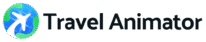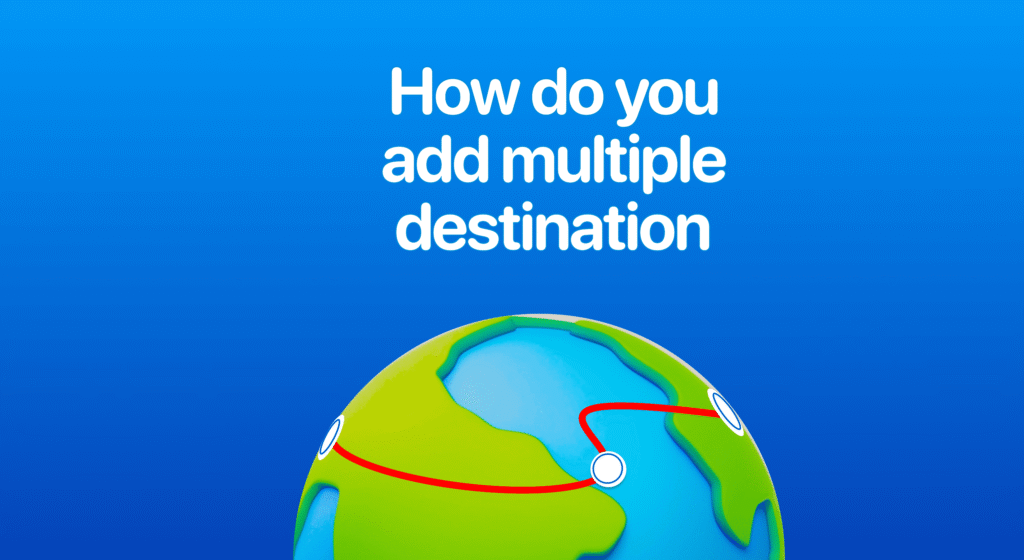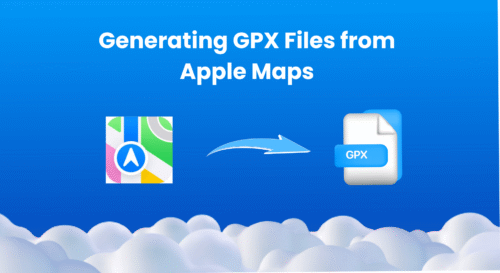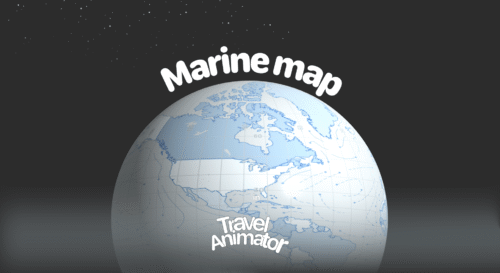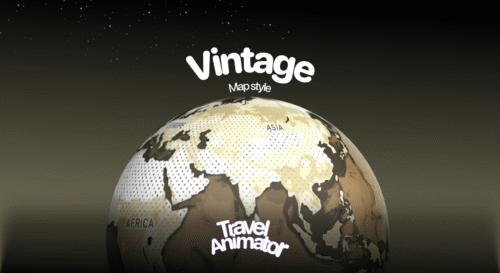Travel Animator allows you to add multiple destinations to your video to share your travel experience. It helps you showcase your entire travel journey in a single engaging video, from start to finish, whether it’s a road trip, flight, or any other.
Imagine you are traveling from India to Russia on a connecting flight via Saudi Arabia. You want to share this travel route on social media effortlessly. With Travel Animator’s multiple destination feature, you can create and share your travel animation video within minutes.
Let’s explore how you can easily add multiple destinations to your travel video using the Travel Animator app.
What is a Travel Animator?
Travel Animator is an app developed to create travel itineraries using animations to share your experiences with your audience. It provides free and paid versions with different features to make the video more personalized.
Why are multiple destinations important?
- Showcase complete trips, from start to finish with every stop.
- Tell a more detailed travel journey using multiple destinations and images.
- Creating videos to promote tour packages with multiple destinations is useful for travel agencies and tour operators.
- Saving time and effort in travel documentation of past or future itineraries.
Step-by-step procedure for adding multiple destinations
- Open the Travel Animator app and start creating your travel video.
- Enter the starting location by tapping the “Starting point” icon. And ending location by “endpoint”.
- Add additional destinations by clicking the “+” button. Add destinations you want.
- Customize the travel route by selecting different route styles, curves, and vehicle models.
- Preview and adjust the ratio you need. Change the map and size of vehicles that suit your journey.
- Export the video with HD quality and share it directly on social media. Upgrade to the pro version if you want to export the video in 4K quality without ad interruptions.
Tips for a Better Multi-Destination Travel Animation Video
- Add suitable maps for your journey. Travel Animator provides various types of maps for different purposes. Upgrade to the pro version to activate 3D maps.
- Add photos between the destinations to make the video more attractive and unique. Travel Animator’s free version offers this feature, which helps increase the video’s engagement on social media.
- Using different models for different destinations to make the map video more interesting. People travel to different places using different vehicles. You can show that experience in your video in a way that feels real.
- Customize the line color that matches the video. Add curves and stops to make the video beautiful.
Are you looking to make the travel video more beautiful?
Adding multiple destinations by utilizing every feature in the Travel Animator App to make the absolute storytelling experience. For advanced customization and premium features, activate the pro version of Travel Animator to make it more beautiful.