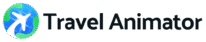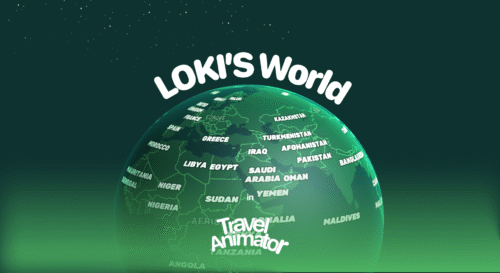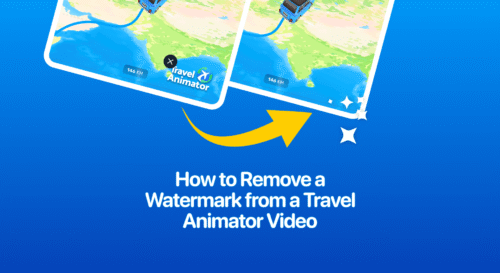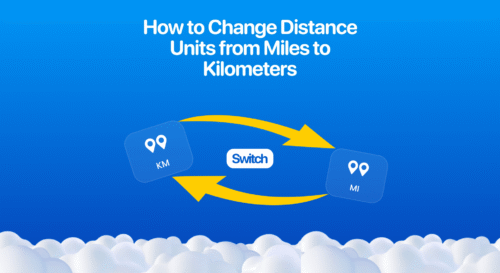Travel Animator allows you to add multiple models to a single video, showcasing your entire journey more dynamically and engagingly.
You traveled to multiple destinations in a single itinerary. You want to create a travel animation highlighting your destinations and the different modes of transport you used.
Let’s explore how you can add multiple models to your travel video using the Travel Animator app.
Why are multiple models important?
- Different transportation models to showcase the entire trip.
- The audience gets a clear picture of your experience in different destinations and how you travel from one place to another.
- Storytelling with multiple models makes your video more engaging and interactive.
Step-by-step procedure for adding multiple models
- Open the Travel Animator app and start creating your travel video.
- Add your first model by long-pressing the starting destination point.
- Add multiple destinations you want to create the video.
- Long press each point to add models that match your journey.
- You can add each model to each point.
- Adjust the positioning and preview the video.
- Export the video after adjusting the features.
What are the popular models available in Travel Animator?
- Car—Cars are perfect for road trips, short trips, and long-distance journeys. Both free and paid car models are available.
Bike—Ideal for motorcycle road trips and adventure journeys. Activate premium models to unlock bike models in your video.
Airplane—This is more suitable for international trips and long-distance journeys. The biplane is available with free subscriptions, and the passenger plane is available only in Travel Animator Pro.
Boat/Ship—These are used for water routes or sea voyages. Free subscriptions provide the basic boat model, but a pro subscription offers a variety of boat and 3D ship models to make your video more realistic.
Bus—You can explore a variety of bus models, including KSRTC, an Indian public transport system, and other buses that are available for free and with pro subscriptions.
Walking/Hiking—You can customize your model by selecting from a wide range of people who have experienced different scenarios, such as walking, cycling, horse riding, or camel riding.
Tips for a better video with multiple models
- Use the model that suits your journey. For example, planes are suitable for long or international trips, boats for water routes, and cars for short or road trips.
- Use multiple models in a single video to create the entire journey.
- Activate Travel Animator Premium to explore different models to make your video more professional and real.
- Use curves and maps to make your travel video better.
How to get access to premium models
Travel Animator Pro offers premium models for creating stunning videos. You must upgrade the app to access them.
Follow these simple steps to upgrade the Travel Animator app:
- Open the Travel Animator app and tap the “Get Pro” button to explore the plans.
- Choose the best plan that suits your needs and tap “Continue” to payments.
- Enjoy premium models to create your travel route animations with different models.
Want to explore more models?
Travel Animator provides different models to showcase your itineraries. However, only a limited number of free models are available for animations. Upgrade to the premium subscription to unlock Pro models and Indian Pro models, and you can create your video using the exact models you need. The upgraded version also includes additional features to customize and personalize your video.