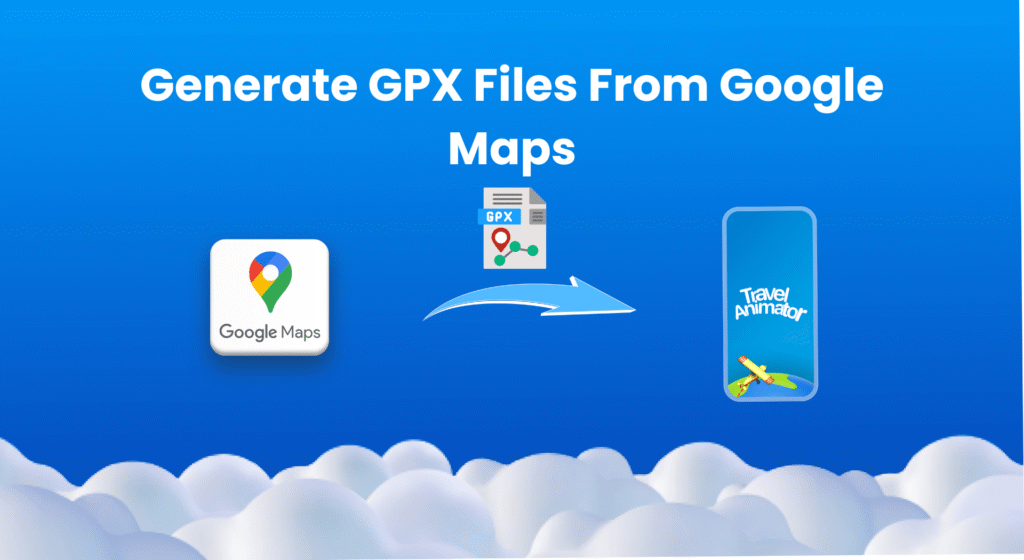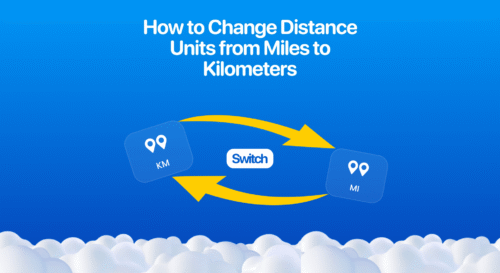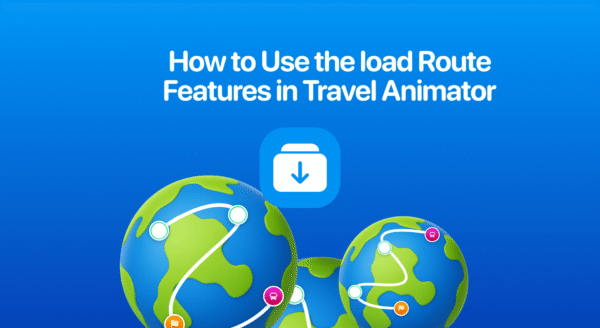Generating GPX files from Google Maps is an easy way to get your routes for planning itineraries, creating content, and many other purposes.
Imagine you’re traveling from India to Dubai and want to share your exact travel route on social media through an engaging video. For this, a GPX file of your precise travel route is necessary.
This will guide you in generating GPX files of your route, allowing you to create videos using the actual routes you took.
What are GPX files? What is the purpose of generating a GPX file?
GPX files are digital maps of your journey that save the path you took, including where you started, where you stopped, and the paths you travelled.
And here is why someone wants to generate GPX files,
- To plan a route before a trip and follow it using a GPS device or app.
- To track a journey you’ve already experienced.
- To share routes with friends, clients, or others.
- To create animated travel videos of your routes using Travel Animator.
Use cases of GPX files.
- One of the best uses for GPX is to upload the GPX files into Travel Animator Apps. You can animate your routes and trips into engaging and professional videos for sharing on social media.
- Whether you are exploring new cities or hiking, you can use GPX files with apps to follow pre-planned routes.
- You can record your routes and save them as travel memories.
- It helps to share routes if you’re part of a travel team. You can easily share your routes so they can know the exact route.
How to generate GPX files? - a step-by-step procedure
- Open Google Maps on your device.
- Use the search bar to choose the destination and add multiple destinations.
- Once your route is complete, copy the full URL to your destinations from Google Maps.
- Convert this link to a GPX file using GPX converters like https://mapstogpx.com, https://gpx.studio, or https://www.gpsvisualizer.com, among others.
- Upload the link to any one of the sites and tap “convert” or “Download GPX” to get your GPX file for downloading to your device.
- Keep the downloaded file on your devices or Claude and use the GPX files for different purposes.
How do you create travel animator videos using GPX files?
- Open the Travel Animator app and start creating your travel video.
- Tap the “route menu” on the top right of the screen.
- Click the “Add GPX” button and choose the file that you have already saved on your device.
- You can see your travel routes on the screen with each destination and curve.
- Customize the routes as you want and add elements like travel models, images, texts, and map styles.
- Choose the video quality and export the travel animation video to your device.
- You can directly share the videos on social media to showcase your travel experiences.
Do you want to create your travel videos with real routes?
Travel Animator offers an advanced feature that allows you to upload real routes using GPX files to create travel animation videos using the actual routes.
Using Google Maps and GPX converting platforms, you can easily generate GPX files of the real routes. Along with this, using Travel Animator’s premium features gives you perfect and professional travel content in 4K quality. Enjoy the Travel Animator Premium for showcasing your travel content.