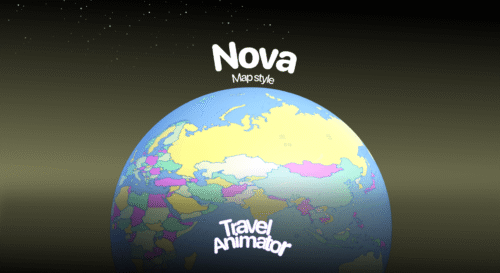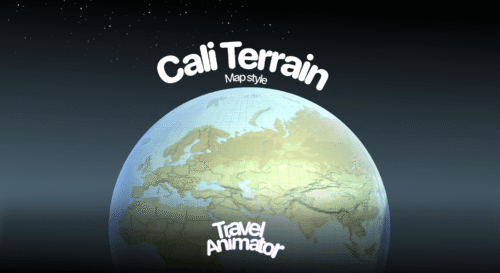The Air Balloon is one of Travel Animator App’s latest 3D library additions to showcase your travels in a way that feels magical and nostalgic.
Air Balloon Model helps travel bloggers, tourism owners, or anyone who just wants to create and curate travel memories to bring beautiful and engaging videos.
Travel Animator’s latest air balloon model is a unique but simple model to make your visual storytelling more attractive.
Let’s explore everything you need to know about the latest air balloon model in Travel Animator and how to get access to it.
What is the Air Balloon Model in Travel Animator?
In Travel Animator, an Air balloon is a floating air balloon that moves within the selected travel path, giving your video a soft and fairytale feel.
You can customize the balloon’s path, size, add images of the location, and label it with the location name. This animation is perfect for creators who need calm or imaginative content instead of usual travel videos.
Why Use the Air Balloon Model in Your Travel Videos?
- Air balloons are not a typical travel model, which makes the model stand out. It gains viewers’ attention and builds curiosity.
- This model makes the video like a dreamy journey. It increases the excitement of the audience.
- Air balloons are suitable for visual storytelling in a different way. You can communicate feelings like adventure, freedom, and exploration with the balloon, and it works beautifully.
Where Can You Use the Air Balloon Model?
- Creators on Instagram or YouTube can use the air balloon model to present travel areas like valleys, deserts, or European countries.
- Travel agencies or tourist resorts can use the air balloon to showcase a peaceful journey over location attractions and nature experiences.
- Teachers or students can create the video using an air balloon to illustrate historical travel paths in a fun and creative way.
- Use the air balloon to show your honeymoon, childhood memorable spots, or that one solo trip that you enjoyed the most. The calm movement of the balloon makes the video nostalgic or emotional.
Is the Air Balloon Model Free or Premium?
The air balloon is available under the premium plan of Travel Animator. If you are using the free version, you can see it in the model library, but you can’t use it. You can unlock it by upgrading to the premium version, which not only unlocks this model but also activates other features like different map styles, 4K quality export without watermark, unlimited video creation, etc.
How to Get and Use the Air Balloon Model in the Travel Animator App
- Open the Travel Animator App.
- Start a new project or open an existing project that you want to add an air balloon to.
- Find the point you want to use the air balloon.
- Long-press on the point (destination) to open the model menu.
- Scroll down to PRO Models and choose the air balloon.
- Tap on the Select button and use the air balloon model.
- If you didn’t subscribe, tap GET PRO and activate the Pro version of Travel Animator.
- Utilize other features and preview the video.
- Adjust the features in the preview menu and export the video.
Is the Air Balloon Model Worth Trying?
The air balloon model is perfect for those moments when you want your audience to pause and refresh. Whether you’re aiming to share a nostalgic feel, create a fantasy travel experience, or need a change from standard vehicle models, this model makes the video more engaging and shareable on social media.
Travel Animator’s user-friendly interface takes adding the balloon and customizing the video only a few minutes, but makes a significant visual impact on the final output. So, explore Travel Animator today.