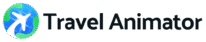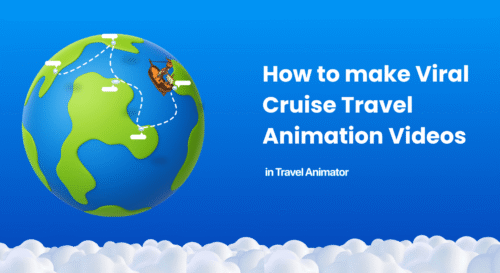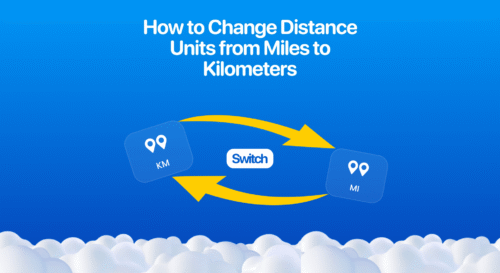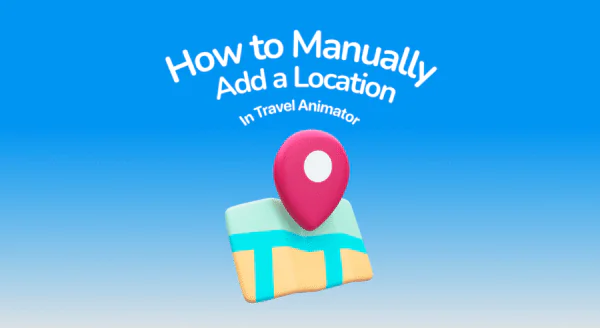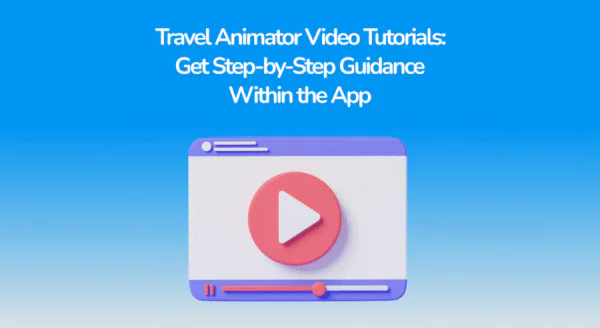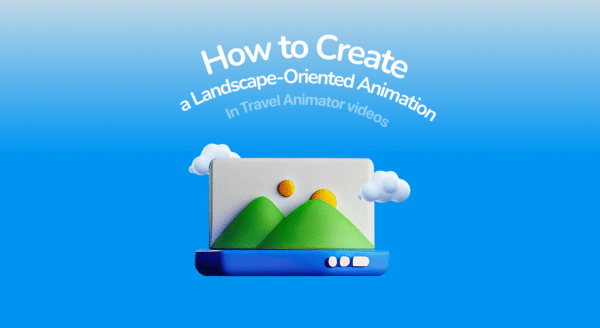The Blank Model is now available in Travel Animator, one of the most requested features from our forum community. This update is built for creators who want a clean, distraction-free animation where the focus is entirely on the route itself.
Whether you’re a travel vlogger, a tourism professional, a teacher, or just someone who prefers minimal design, the Blank Model gives you the flexibility to highlight your journey in a new way.
In this guide, we’ll explore what the Blank Model is, why it’s useful, and how to use it in your travel animation videos.
What Is the Blank Model in Travel Animator?
In Travel Animator, a blank model is an animation option where no transport icon appears on the map. Instead of showing a car, plane, bike, or ship moving along the path, only the route animation itself is displayed. That is how the blank model differs from other travel models.
This was one of the most-requested features in the Travel Animator forum. Many users wanted a way to create videos where the path is highlighted, not the vehicle. By removing the model, you achieve a minimal and professional look that’s especially useful when the route itself is more important than the mode of transport and can be used if you want a clean background for presentations or overlays.
Why Would You Use the Blank Model in Travel Animator?
- When the route itself is moving across the map, viewers focus entirely on the route itself. This is perfect when you want to highlight the journey rather than the mode of transport.
- Businesses, tourism boards, and educational creators often prefer a minimalist style. The Blank Model gives them a professional output with no extra visual elements.
- Whether you’re creating YouTube travel videos, corporate presentations, or personal trip highlights, the blank option adapts to different scenarios.
- The Blank Model shows how Travel Animator listens to its community. It was added after repeated suggestions from users who wanted a minimal option alongside detailed models.
How to Select and Use the Blank Model in Travel Animator
- Open the Travel Animator and start creating your travel animation.
- Choose destinations by adding routes.
- Long-press on the point where you need to start your blank model in the path.
- Select the Blank under the free models in the model menu.
- Preview the video, and you can see the path itself moving without a model.
- Choose the best map style and adjust the ratio, model size, video duration, etc., based on your travel theme.
- Export the animation video in HD/4K or directly share it on social media.
Use Cases for the Blank Model in Travel Animator
Content Creators – Perfect for YouTube creators or Instagram storytellers who prefer simple, aesthetic visuals without being overwhelmed.
Teachers and Trainers – Teachers can use it to show geography lessons, routes of historical journeys, or field trip plans without distracting icons.
Tourism & Business Presentations – Companies can highlight travel itineraries or tourism campaigns with a professional animation.
Family & Personal Stories – The Blank Model gives you a clean animation that keeps it simple and focuses on the route for a family trip recap
Editors & Designers – Video editors who want to insert their own graphics can start with the Blank Model as a base canvas.
Pros and Cons of the Blank Model in Travel Animator
Pros
- Blank model is a clean and distraction-free design.
- It makes the overall animation a professional and minimal look.
- It is great for businesses and teachers.
Cons
- Blank models may feel too simple for casual viewers.
- It doesn’t have the storytelling knack of vehicles.
- Missing the travel model we used while traveling, when we create a real travel experience into an animation.
- It requires extra editing if you want icons after exporting the animation.
Common Questions About the Blank Model in Travel Animator
Q. Can I switch between blank and vehicle models?
Yes, you can switch anytime, just like choosing between different models, like cars or bikes.
Q. Does it work in PRO only?
The Blank Model is a part of the free models on the Travel Animato app version. You can see the blank model under the free models collection.
Q. Can I add custom icons instead of blank?
Not directly inside Travel Animator. However, you can export the Blank Model video and add your own icons using external editing software.
Is the Blank Model Right for You?
The Blank Model is proof that Travel Animator evolves with its users. By giving you a way to create clean, professional animations without transport icons, it opens up new storytelling possibilities. If you want cinematic storytelling with personality, use a variety of vehicle models. If you wish for precision or professionalism, the Blank Model is your best choice. Next time you create a route animation, try the Blank Model.