How Do I Add Photos to a Travel Animation Video?
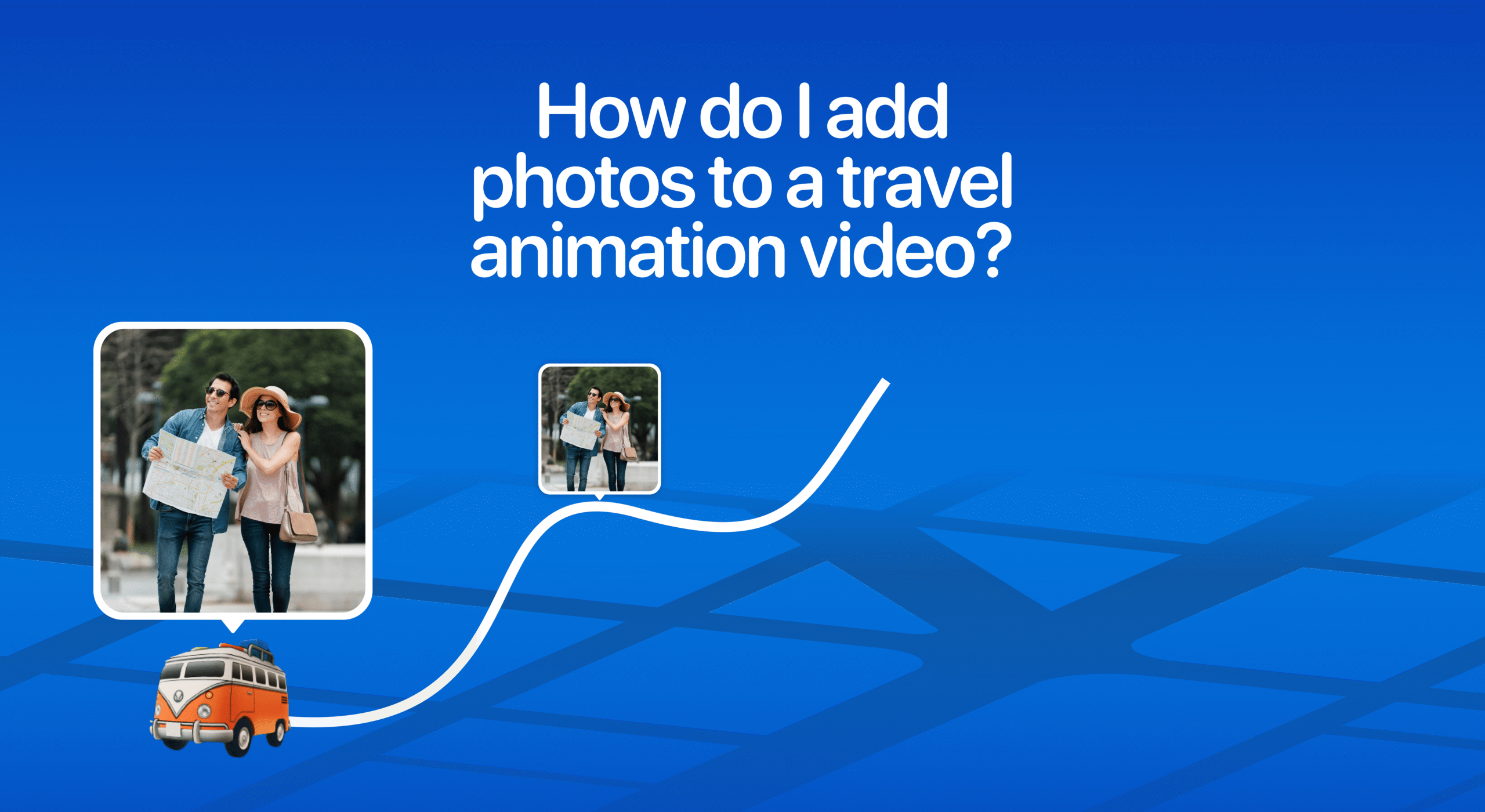
The Travel Animator app lets you add photos to your travel map videos. This helps highlight the locations you visited visually and enhances engagement in your video.
Imagine you have returned from your dream trip to Paris. You captured beautiful pictures of the Eiffel Tower, the Louvre Museum, and Sainte-Chapelle. Now, you plan to create a travel animation video to share with your family and on social media. You want to include the pictures you captured in the video.
Look at how Travel Animator can help you add pictures to a map video to make it more interesting.
How do I select an image for each destination with Travel Animator?
Download and Signup
Open the Travel Animator App. If you haven’t downloaded it yet, please download it from the Play Store (Android) or the App Store (iOS). Then, sign in to your existing account or create a new one using your email address. Start creating your travel videos. You can also create your videos without signing in.
Start creating your trip
Mark your starting destination by clicking the “starting point” icon and ending destinations by “endpoint”. Tap the “+” icon to include more places you visited. Add features to personalize your travel video. Choose the travel model and color that suit your trip. Customize your travel route by adding curves and more features.
Add photos to your travel animation video
Long press the stop point to view the model menu. On the right side of the screen, you can see an option to upload images. Tap the icon to set the image in your gallery. You can add text with the image to mention the location or a suitable heading. Add photos for every destination you need.
There is no limit to the size of images. You can upload photos in any file size to create stunning videos. Only one image can be uploaded at a point. But you can upload multiple images in a single video.
Preview your journey
Preview your video to see how your photos are aligned with the travel map. You can adjust additional features to make your video more engaging. Adjust your video size, model size, map style, video duration, 3D or 4D, etc from here.
Save and Share
Download the video aligned with your travel photos to keep the travel memories in your hands. Share on social media as storytelling of your journey to make it more engaging and interesting.
Benefits of Adding Photos
- Adding photos makes your travel animation unique and helps viewers connect with your experience.
- Adding photos helps to highlight key information with a text to memorize.
- The combination of real-life images and animations makes the video stand out on social media.
- Photos can be considered a marker of different locations, making the video more engaging.
- Depending on the video’s purpose, you can add different images, such as travel locations, your own pictures, and historical places.
Some use cases for adding images in the Travel Animator app
- Travel bloggers and content creators upload travel shots and adventures using the app. They combine images with captions and animations to share on social media. It attracts and engages the audience on Instagram and YouTube.
- Travel agencies can offer trips aligned travel routes and vehicles with photos of destinations making the clients attractive and conveyable. They can also use this video on their website to increase their conversion.
- Students working on a travel project use the app to add images of historical places from various countries. They combine these with animation to make the app more attractive and interactive.
- A family can create a memorable video with key moments, destinations, and photos. This creates an everlasting travel memory and helps them share it in family groups and on social media.
Want to know more about the Travel Animator app and its features?
Travel Animator is developed to create travel map videos with a user-friendly interface. So anyone can use it without fearing technical barriers. It provides A-Z features that allow you to create travel videos and help you plan your future travel itineraries. You can explore more features in the pro version to make your video more personalized.
A simple guide to How to use travel animator and its features.




