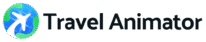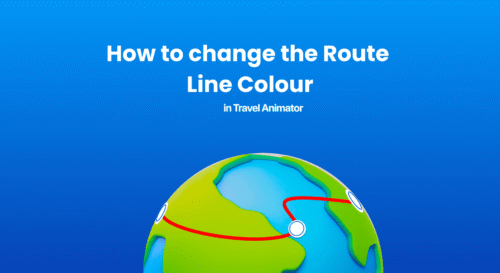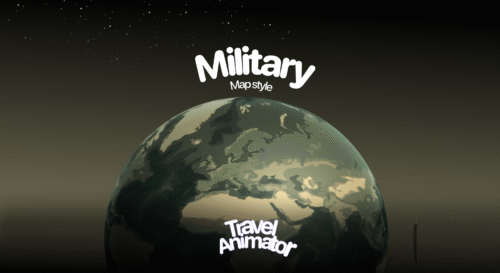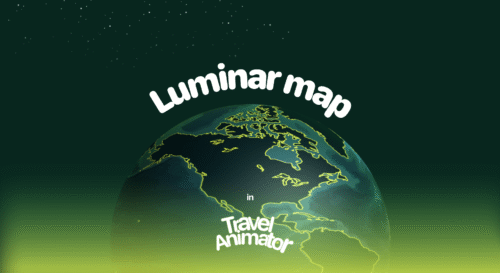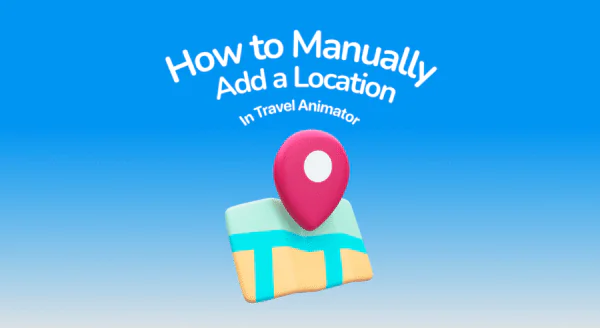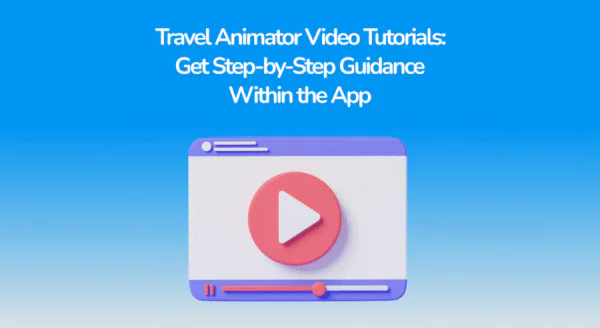Travel Animator allows you to change the models in travel animation videos, allowing you to choose the best model for your journey and vibe.
Imagine you are traveling from your home to Dubai. You start with a road trip in your car to the airport, and later, your journey continues with an international flight. Instead of sticking to one model, Travel Animator allows you to change the model from car to plane to make your journey more realistic and engaging.
Let’s explore how you can change models without further complications.
Changing Models in Travel Animator - Step-by-step procedure
- Open the Travel Animator app.
- Start with your existing animation video or start a new one and add destinations.
- Find the point, that means the destination you want to change the model.
- Long press on the point (destination) to open the model menu.
- Choose the model you want to add or change.
- Adjust the path and preview the video.
- Change the features you want and export the video.
Why is choosing the right model important for your video?
- Selecting the appropriate model for your animation feels like a real experience in storytelling.
- Using the right models keeps the audience engaged and helps to get more support and likes.
- Switching between models at appropriate times creates a smooth flow in the video.
How to select models for your travel animation video?
Match the model to the travel type when choosing it. If you are planning an international or long trip, choose a Plane. Cars are ideal for road trips and family trips, while boats are suitable for waterway adventures.
Consider the country while choosing the right models for your journey. Indian models are more suitable for Indian trips. Likewise, select the models that suit your overall experiences.
Tips for choosing models in Travel Animator
- Keep the model relevant to your travel experience.
- Use models that fit the geography.
- Experiment with different models to find the best.
- Use different models in a single animation video to showcase the whole travel experience.
FAQ
How can I change the model from car to plane?
Follow the steps: Open the Travel Animator app and find the point where the car has already been selected. Long press on the point to open the model menu. Choose the plane model and enjoy the video.
Travel Animator free plan provides only biplane. So, if you plan to create a professional video with a passenger plan, activate the pro version before changing models.
How do I pick up a plane as a model?
Long press on the points to open the model menu. Browse the available models and select one. To unlock every model, upgrade to the pro version or choose from the limited models available in the free version.
If you are planning to make an international trip or travel long-distance, the plane is suitable for your journey.
Want to explore more models?
Using the right travel model helps the audience understand the whole journey. The Travel Animator app provides essential models in the free version to create basic travel itineraries. To make a professional video with a 4K export, upgrade the Travel Animator to unlock every feature, including different models and maps.