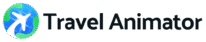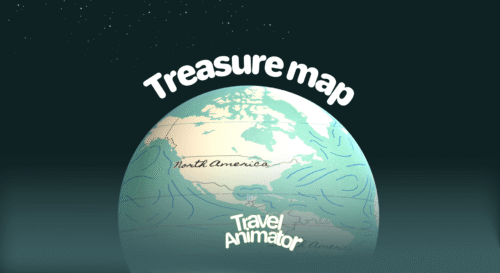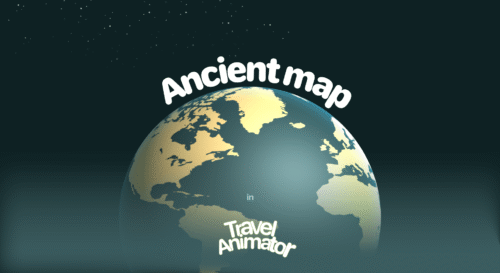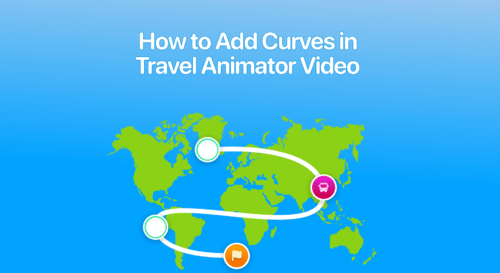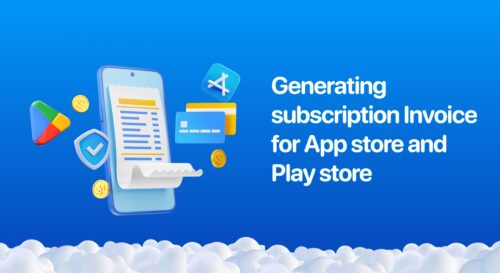Travel Animator offers an easy way to create travel map animation for everyone lacking technical or editing skills.
If you struggle to create travel animations with different apps, Travel Animator provides an easy way to make animated travel videos.
This will explain how to create easy travel map videos using the Travel Animator app compared to other platforms.
What is a Travel Map Animation Video?
A travel map animation video is a dynamic representation of a travel journey or a route on a map. It uses animated maps and models to show how a traveler moves from one destination to another, highlighting cities, different transportation options, and map styles.
What Makes Other Software Difficult to Use in Creating Travel Animation Videos?
- It requires high-end devices to create an animation of their own.
- Technical skills are needed to develop such high-end animations.
- Some software needs another software, like After Effects, which needs the geolayers plugin to create travel animation videos.
- It is time-consuming and requires more energy when creating animations using high-end tools.
Why Travel Animator is the Easy Travel Map Animation?
- Creating travel videos using Travel Animator requires no technical or editing skills.
- Travel Animator offers a user-friendly interface that is more familiar to all users.
- Drag & Drop features to make an engaging travel animation video.
- Guided steps from start to finish are available within the app to help you understand how to use the features.
- Easily create map routes by adding destinations directly or by uploading a GPX.
Create a Travel Map Animation in 3 Simple Steps
1. Choose the destinations
- Open the Travel Animator App from your device. Download if there is no such app.
- Add destinations manually or upload a GPX file of your routes.
- Tap on the route line to add the points that indicate stops.
2. Customizing the path by adding elements
- Open the travel models menu by long-pressing the stop points. Choose free or paid models that are suitable for the video.
- On the top right corner of the model menu, you can customize features like adding images, adding text, and changing the route line color.
3. Preview the video & export
- Preview the video to check the overall view of the route map.
- Adjust elements like ratio, model size, video duration, unit, etc, from this page.
- Choose the suitable 2D or 3D maps from the Map Style.
- After completing the features, export the video to your device or share directly to different platforms.
Real Use Cases: Who's Using Travel Animator and Why
- A YouTuber uses Travel Animator to create their travel videos.
- Travel Vloggers can update their travel destinations and follow-up destinations on social media while traveling.
- Travel Agencies can create an itinerary preview to showcase the destinations and transportation.
- Professionals can create their flight trip animations in just 2-3 clicks. Upgrading to Travel Animator Pro helps to create professional videos with flight models and 4K output.
- Students can easily prepare visual projects by showing historical places or routes.
Are You Looking for an Easy Travel Animation?
Travel Animator offers an easy way to create travel animation videos without technical knowledge and high-end devices. Suppose you are a traveler or a vlogger who has no time to invest in making videos while traveling. In that case, Travel Animator is the best platform for creating route animation within 5 minutes.
Travel Animator is developed to create travel route videos for casual users, including every feature to make your travel video more engaging. Download Travel Animator today and explore every feature.