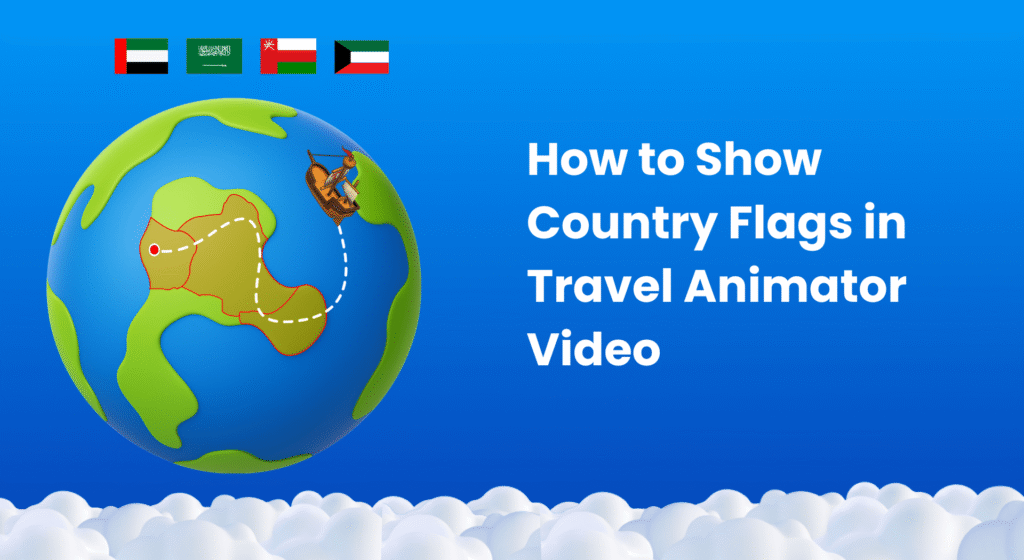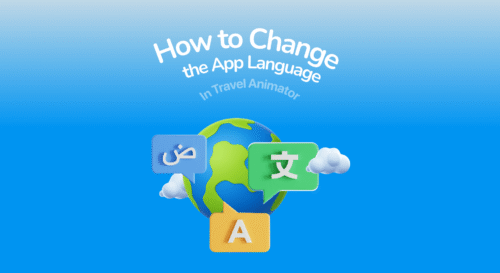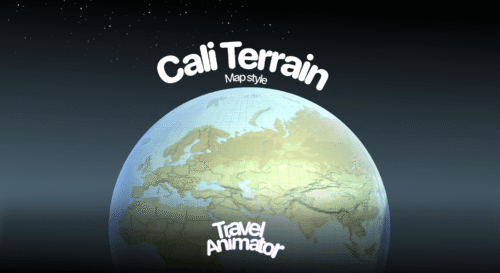Travel Animator displays the flags of countries you visited during your journey. Adding country flags enhances storytelling and helps viewers follow the journey more easily.
Whether you’re a traveler or a content creator documenting your journey or creating content for others, showing flags brings clarity and adds a professional touch to your video.
This will explain how to show country flags in Travel Animator to highlight the countries visited in a single journey.
What is a Country Flag in Travel Animator?
In Travel Animator, a country’s flag is a visual element of a national flag that you can add to your animated travel videos to represent the country you are visiting or passing through. It serves as a symbolic marker that helps the viewers recognise which countries are covered in the animation video.
What is the Purpose of Adding Country Flags in Travel Animator?
The Primary purpose of adding country flags is to identify specific countries covered in Travel Animator. They instantly show which country is being covered and help create a smooth geographical transition. You can add emotion and different cultures to increase audience engagement and understanding of the travel route.
Importance of Highlighting Countries in Travel Animator Videos
- The journey becomes easy to follow for the audience, especially in multiple-country trips.
- The content is visually engaging, with each country highlighted using different colours and borders.
- Travelers can showcase their trip on social media in different countries. It helps to stand out the content on social media.
How to Add Country Flags in Travel Animator
- Open the Travel Animator and complete your project by adding destinations, transport model, images, labels, etc.
- Preview your video and tap the “Flag” button located at the bottom of the preview screen to activate the feature.
- You can see the flags displayed in the video that represent the countries covered.
- Each country is highlighted in a different colour, making it easier for the audience to recognize them.
- Once it is displayed, export the video to your device in HD or 4K quality.
- You can directly share the video on different platforms.
Tips to Make the Animation Clean and Professional
Adding country names to labels helps to identify the country through text and makes it more professional.
Images help the viewer to see the place visually, making the video more engaging and clean.
Set the video duration to be just right, not too short or too long.
Make a proper model size to make the video more professional.
Wanna Highlight the Country Flag?
Travel Animator’s flag feature may seem like a small edition feature, but it plays a big role. By using country flags, your content becomes more engaging and helps you stand out from the competition. You can easily toggle this feature on or off to control the flag display in your video. Explore Travel Animator’s other features to make the video more engaging and professional on social media.