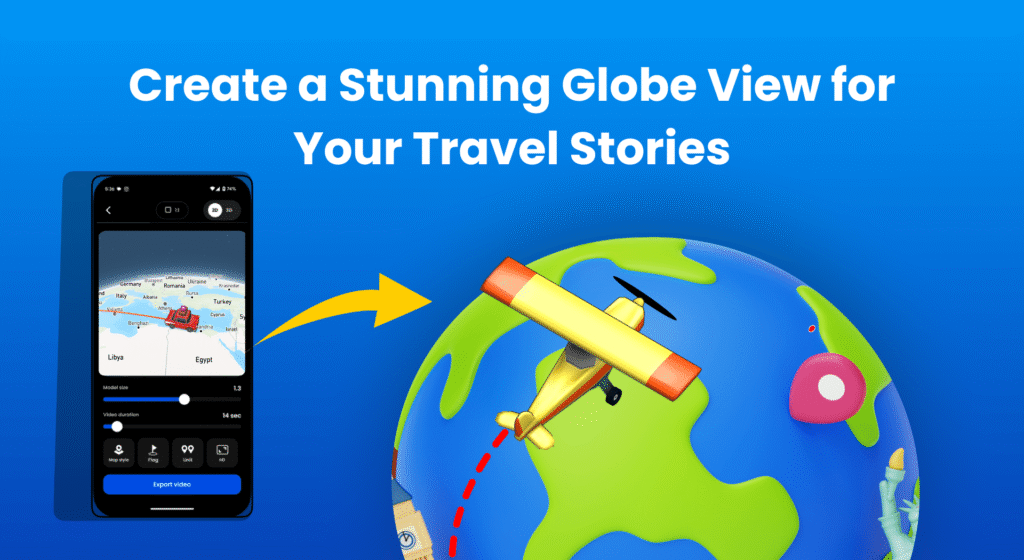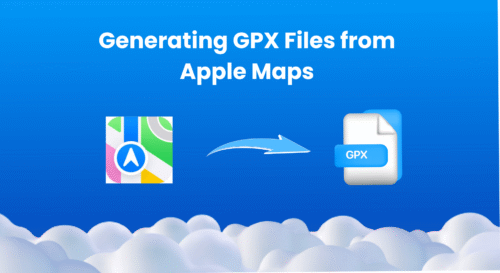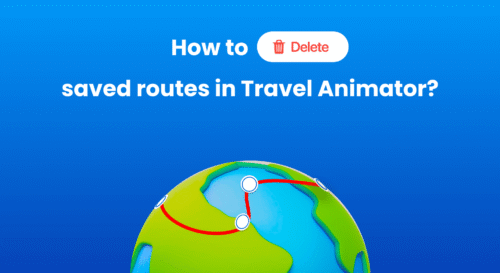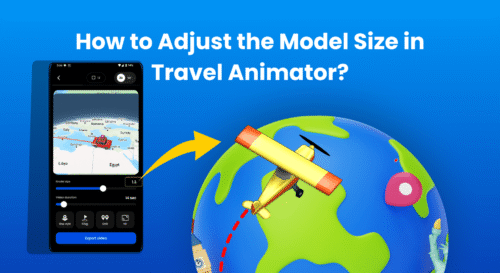Travel Animator uses 3D maps to offer a globe-style visual experience of your travel routes.
Imagine you are creating the animation video of the longest flight in the world. You want to show the flight trip from one side to the other to show the distance and countries covered. 3D maps are the best way to showcase the video engagingly.
This guide will help you create the globe view for your travel stories using different 3D maps.
What Are 3D Maps and Why Do They Matter?
3D maps are interactive digital maps that create a stunning globe view for your travel stories. They show routes and travel models visually engagingly on social media rather than 2D maps with a flat map.
When you animate a travel video using Travel Animator, 3D maps make the video more exciting and real. They also help with storytelling and engage people in sharing travel plans and experiences.
How Travel Animator Uses 3D Maps to Create the Globe View
- Start creating your travel animation by choosing the destinations or uploading a GPX file of your travel route.
- Mark the points by tapping on the routes and choose the travel models you traveled by pressing the points for a long time.
- Add images and text that showcase your travel experience or destinations to personalize your video.
- Preview the video to adjust features such as video duration, model size, and showing distance.
- Switch to 3D and choose the map that matches your travel theme from “Map style”. Only the Default 3D map is available in the free version. Upgrade to Travel Animator Pro to unlock all 3D map styles that suit your journey.
- Export the video in HD or 4K quality and download it to your device. You can directly share your travel videos on different platforms.
Some Use Cases of 3D Maps.
- Travelers who have taken the longest commercial flight can showcase their journey and the number of countries they visited in a single flight.
- YouTubers or content creators can use 3D maps to showcase their journey and increase the reach of the content on social media.
- Travel agencies and Tourist guides can use 3D maps to create eye-catching video content to showcase their travel plans and destinations, including images and text.
- Traveling with families can share their itinerary plans on social media to increase visibility.
- Showcasing adventure recaps, including routes, destinations, images, and texts, to make Instagram stories and WhatsApp statuses.
Features That Make Travel Animator User-Friendly
- Add destination points and stops efficiently by tapping on the route.
- Long-press on any point to open the model menu. You can choose different models for different destinations in a single video.
- Double-tap on the point to delete the stop or destination.
- Switching maps from 2D & 3D and different map styles in 1-2 clicks is easy.
- With just one click, you can adjust features like video duration, model size, country flag, etc..
- Download the video to your device by just clicking the Export video button.
Are You Planning to Create Stunning 3D Animations?
Travel Animator offers various 2D and 3D maps for creating animated route videos. Upgrade the Travel Animator to the pro version to activate and use the different 2D and 3D maps. It unlocks all the map styles and travel models that suit the content theme. Travel Animator Pro also offers many advanced features, like exporting without watermarks with 4K quality exports to make the video professional.
Upgrade to Travel Animator Pro to explore these features and get more personalised content.