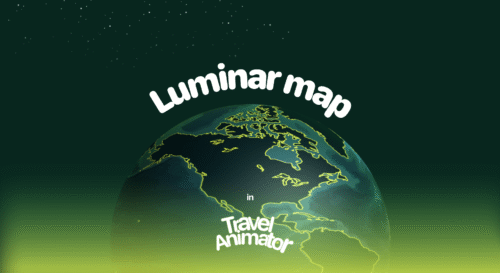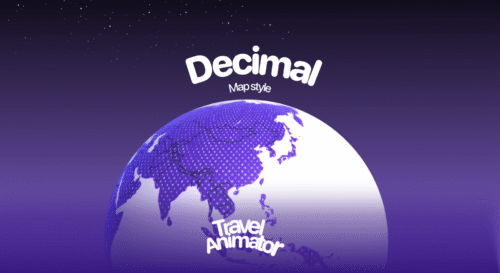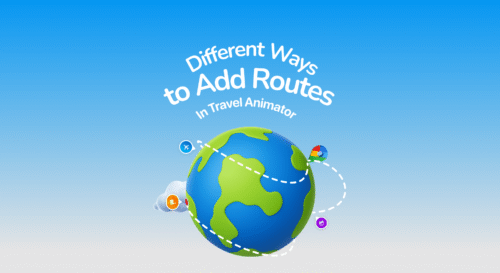Travel Animator offers plane travel animation that can share your international or flight trips within a few minutes without editing skills.
You are planning an international trip covering six countries. You want to share your travel plans and countries on social media excitingly. But you have no idea about the editing software and lack technical knowledge.
Let’s explore how plane travel animation can help you create an exciting flight animation video.
What is Plane Travel Animation?
Plane travel animations are a dynamic way to showcase your flight travels on a map. Instead of using a single image or text to showcase your flight destinations, travel animation adds movements, showing how your transport moves from one destination to another. It gives your content an engaging, personalized feel and helps the audience to understand your travel experience.
What are the Use Cases of Plane Travel Animations?
- Travel Vlogs—Start your video by showcasing your journeys across countries or continents. This helps the audience understand where you are going.
- Social Media Content—Create short flight animation videos for Instagram Reels, TikTok, or Facebook posts. This type of personalized, unique content increases engagement.
- Education and Learning—With a dynamic flight map, Teachers and trainers can show students historical journeys, geography lessons, or migration paths.
- Travel Planning and Itineraries—Share your planned travel route for an upcoming trip to build excitement for the audience. Align the intended destination in the video to make it more exciting.
- Media and Documentaries—Filmmakers and journalists can use flight path animations to show routes taken in real-life situations, such as celebrity tours, rescue missions, migration journeys, historical flights, etc. It adds cinematic storytelling to news reports and documentaries.
Why Use Travel Animator for Flight Route Animations?
- Travel Animator provides different types of flight models, map styles, and route colors that suit your animation theme.
- Build and preview your animation in just a few clicks without the need for complicated video editing software.
- You can create an animation that includes multiple destinations and spots with clear flight transitions.
- Users can export videos in both HD and 4K quality. Share their travel animation videos in high quality on social media.
How to Create a Plane Travel Animation -Step-by-Step Guidance
- Sign in to your travel animator account or sign up if you are a first-time user.
- Start creating your travel videos by selecting destinations you want to travel to on a flight.
- Add stops by long-pressing on the line to create a point. You can also upload a GPX file of your routes to create an animation.
- Long-press on the point to open the model menu. Choose the plane models from the different models available there.
- You can add images and labels to showcase the country, location photos, and text.
- Preview the video and adjust the elements as needed. Select a 2D/3D map that matches your animation.
- Export the video in HD or 4K quality to your device. You can also share the video directly to various platforms.
Tips to Make Your Animation More Engaging
- Don’t make the map too congested with many stops. Concentrate on the key part of the journey.
- Utilize label features to mention the location name. It’s better to use code to help the viewers follow.
- On social media, keep your animation to 15-20 seconds. For blogs or presentations, give enough time to each part of the journey.
- Use different map styles that align with the animation video.
- Mix your animation video with the real airport clips to get the video more personalized.
Do you want to create your plane trip animations creatively?
Plane travel animations are a creative way to showcase your flight journeys and destinations. With Travel Animator, you can create smooth animations in minutes without video editing skills. Whether you’re a content creator, a travel blogger, or an educational trainer, adding a visual flight route can make your content more informative and entertaining. Start creating your flight travel videos.