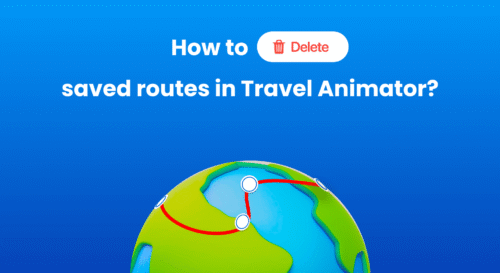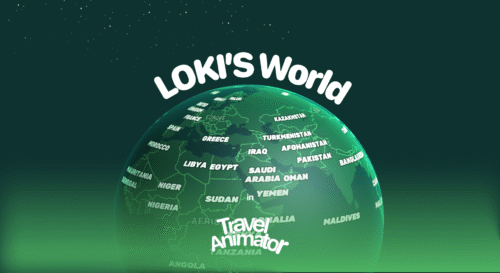The Terrain Map is one of the latest map styles in Travel Animator, which can highlight both the ocean and topography. It adds natural details, such as hills, valleys, rivers, and forests, giving your route a more realistic appearance.
Whether you’re animating a mountain trek or a coastal journey, this map style helps your viewers understand the true landscape behind your travel story.
Explore the new Terrain map in Travel Animator and learn how to improve your video using the Terrain Map.
What Is the Terrain Map Style in a Travel Animator?
The Terrain Map in Travel Animator is a new map style that highlights the topography, the natural shapes of the environment. It adds a realistic landscape view to your overall animation through the map. It makes your travel animations more engaging by giving depth and context to your route.
Is the Terrain Map Style Free or Premium?
The Terrain Map Style is under the premium subscription. You need to upgrade to Travel Animator Pro to get every 2D and 3D map style, except the default map style. You can also use advanced models in your video and export in 4K quality without watermarks. You can create and save unlimited travel videos in the pro version.
Steps to Use the Terrain Map Style in Your Travel Animator Videos
- Open the Travel Animator app and sign up for an email address.
- Upgrade to Travel Animator Pro and continue with your existing project or start a new one.
- Choose the locations manually or paste the Google Map link to get your real routes in Travel Animator. You can also upload a GPX file of your route.
- Change the travel model, add images and labels to personalize your travel animation.
- Preview the video and tap on the Map style to open the map menu.
- Change the map style from default to the Terrain map style.
- Switch to 2D or 3D from the top right of the screen.
- Adjust elements like model size, video duration, ratio, etc, from there.
- Export the video in HD or 4K quality and share the video on social media.
Who Should Use the Terrain Map Style?
- Vloggers can add cinematic depth to their YouTube videos and Instagram Reels by showcasing their route, which features various aspects of the Earth.
- Tourist boards can create engaging videos to attract visitors using the natural landscapes visualized on the map.
- Travelers can visually enhance their travel stories and make them more engaging by showcasing various features, such as water bodies, mountains, and forests, in distinct ways.
- Use the Terrain map in educational content to explain geographical topics with clear topographical visuals.
Ready to Tell Your Stories?
With a single click, you can flip your plain route into a beautiful route that feels connected to real landmarks. With this map, your videos can showcase the features of the land, such as water bodies, hills, mountains, and forests. It helps the audience to understand what kind of place you’re traveling through. This Terrain map makes your animation more real and interesting.
Upgrade to Travel Animator Pro to access this map with high-quality exports, free from watermarks.