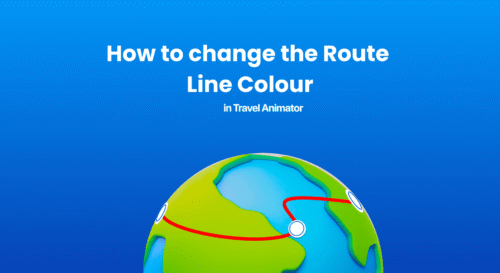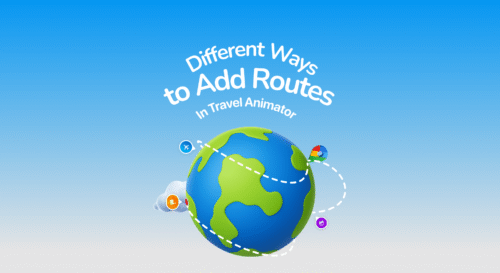You’re creating travel animation videos using Travel Animator. You have noticed that a purple line outlines the land areas on the map, and you’re confused about this purple line and why it’s there.
This blog will explain what the purple line means in the Travel Animator video, how to add it, and why it’s useful.
What is the Purple Line shown in Travel Animator?
The purple line around the land in Travel animator is used to highlight the country border on the map. It outlines the edges, helping you to understand the shape and boundaries of different countries.
Without the line, the audience of the content may be confused about which country they are traveling to, how much country they covered, etc.
How to add a purple line?
- Open the Travel Animator app and start creating your animations.
- After customization is done, tap “Preview page” for more customization options.
- On the preview page, there is a feature to show the country flag. Activate the flag feature to highlight the countries covered in your map journey.
- At the top of your travel animation video, you can see a purple color filled in the visited country, and a list of flags of countries you covered.
- Save and export the video for personal or professional use. You can directly share on social media.
Why is the Purple Line Important?
- It helps users identify countries easily.
- The animation is neat and organized. By that, it separates the countries and creates a clean structure.
- Without the purple outline, your animation should look flat and straightforward. The purple line gives the video a more stylish and professional touch.
How the purple line helps animation - some use cases with example
- You can animate your solo trip between countries, like a European trip from France to Italy to Switzerland. The purple line around each country makes it easy to see your destinations. The viewers can still recognize which country you’re in and which countries you’ve crossed by seeing the list of country flags.
- If you’re creating a family’s world tour video, these purple outlines make it stand out on a large world map.
- Designing a quick Instagram reel showing your backpacking journey. The purple outline helps the audience instantly see the countries covered. It also makes the reel visually engaging without many edits.
Do you want to mention the countries you visited in your journey?
Travel Animator offers features to outline the countries in the animation video. Along with that, it helps to mention the country flags you visited and create your travel animation route engagingly. Travel Animator also offers features to attach images and text of the countries you have visited.
Download Travel Animator and explore its advanced features for customizing the animation videos of your travel journeys.