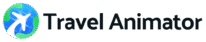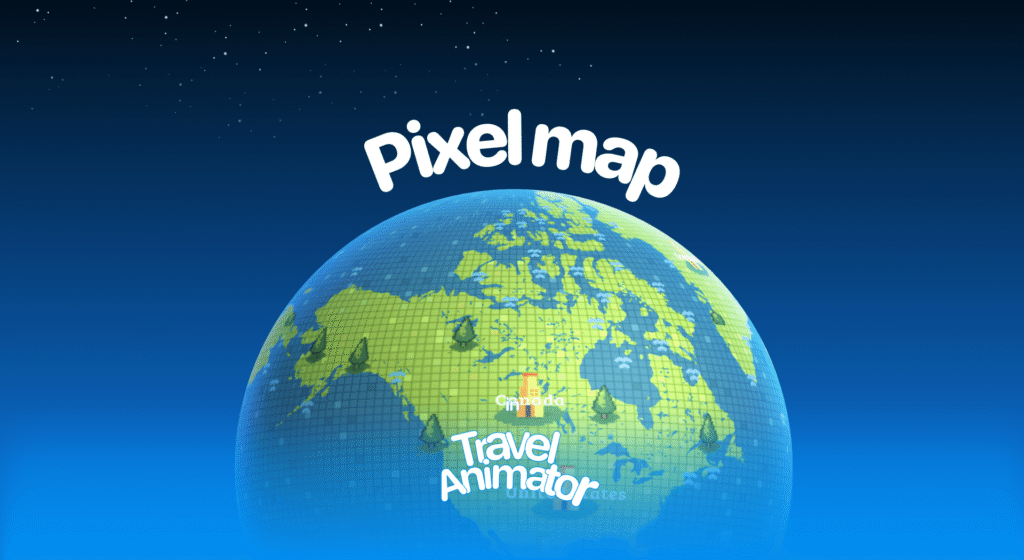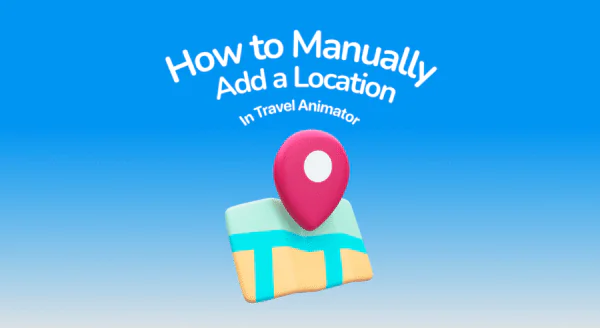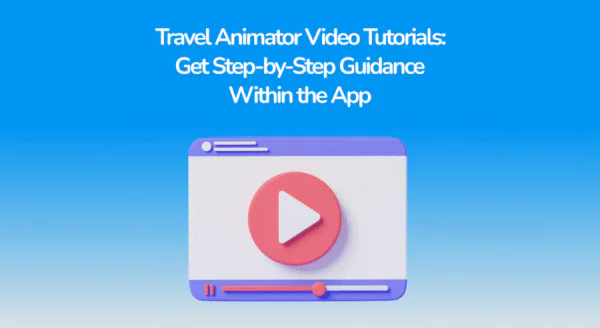Pixel Map is a new map style, built specially for gamers and students who need to recreate their travel experience in a gaming environment. Whether you’re designing a school project, sharing a virtual trip, or creating content that feels like part of a video game, Pixel Map brings a playful yet detailed touch to your travel animations.
Imagine creating a travel animation where the map feels like it belongs in a video game. The routes, locations, and movements appear in a playful block-style environment, instantly turning a simple journey into something fun, immersive, and visually striking.
Explore the guide about the Pixel Map Style, its use cases, and how to use it for creating your travel videos.
What Is the Pixel Map Style in Travel Animator?
Pixel Map Style is a newly released map design that features countries, oceans, and landmarks in bright, pixelated blocks. This map is designed to transform a standard travel path into an exciting, game-like adventure. It makes the audience feel like they are on the digital path.
This map is developed for creators who try different content styles, like showing their travel experiences in a playful or nostalgic vibe in their animation. Use different models with a pixel map to get interesting game-like videos to showcase.
Is the Pixel Map Style Free or Premium?
Pixel Map Style comes under the premium version of Travel Animator. It unlocks every advanced feature with Pixel Map while upgrading. It makes the final output perfect and professional with various advanced models and 4K quality exports.
Now, Pixel Map is available for free for the first 30 days from the release day. It only unlocks a specific map and does not provide access to other premium features for stunning output.
How to Use the Pixel Map Style in Your Project - Step-by-step Procedure
- Open Travel Animator and upgrade to the premium version.
- Sign in before upgrading. Because signing in is mandatory for upgrading.
- Next, create your route animation by adding destinations and stops.
You can use different models, images, and labels for each destination. - Preview the video and tap on the Maps.
- Select the Pixel Map to use it in your travel video.
- You can toggle the Place Labels to display or hide the place name on the map.
- Adjust other elements, such as model size, video duration, and ratio.
- Export the animation video in HD or 4K quality and share it on social media.
Who Should Use the Pixel Map Style?
- Gaming content creators can add pixel maps to match game-themed travel vlogs or any content.
- Youtubers and travelers can make their intros and travel clips more fun and visually unique with pixel map style.
- Showcase children’s park destinations using pixel maps to attract and connect with the audience easily.
- Pixel Maps make geography or travel-related lessons more engaging for students.
- Highlight gaming event and destination with a pixel theme that resonates with the audience.
- Perfect for fun, cartoon-like animation content for a young audience.
Why Choose the Pixel Map Style?
Pixel Map is perfect for users who want their travel videos to have a playful and game-inspired theme. It takes the audience on a journey inside an adventure, gaming world, making it attractive for creating storytellers, gamers, and students. Upgrade the Travel Animation and use the 3D Pixel Map animation to give your animation a dynamic three-dimensional feel.